Overview
The Mixpanel administrative system includes organizations and projects.
An Organization is the controlling entity that links projects, users, and a plan together. Each organization has a single Mixpanel plan associated with it and that plan is what determines the data volume limits and features available across all projects in the organization.
A Project is a container for your product's analytics data, including saved entities like custom events, or saved reports. Projects house the events, properties and user profiles sent to them which can then be queried with Mixpanel’s web interface and APIs. A single organization can contain multiple projects and each project’s data tallies are summed together to give the organization-level usage.
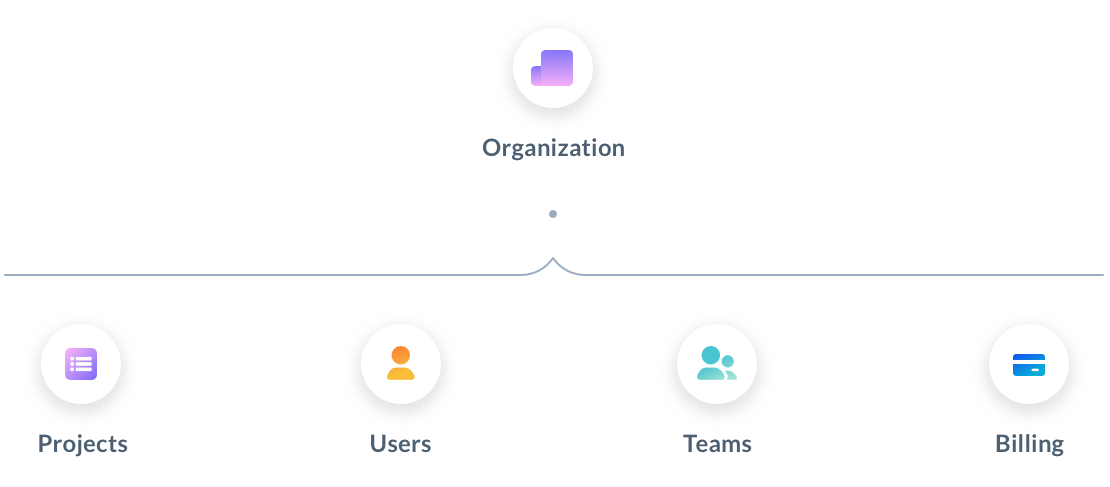
Was this page useful?