Breaking down your analysis by Channels is a useful way to answer key questions like:
- which channels drive most of the traffic towards our website?
- which channels send users that are more likely to make a purchase?
There are many directions you can go with a simple breakdown of channels, and now, we’ve made it much faster to setup your Channels property.
- Add a new Breakdown and select “Create Custom”
- Select “Insert Example” in the next menu, and choose “Channel Classifier”
- Make any edits you need to channel definitions, change the title to “Channels”, and click save
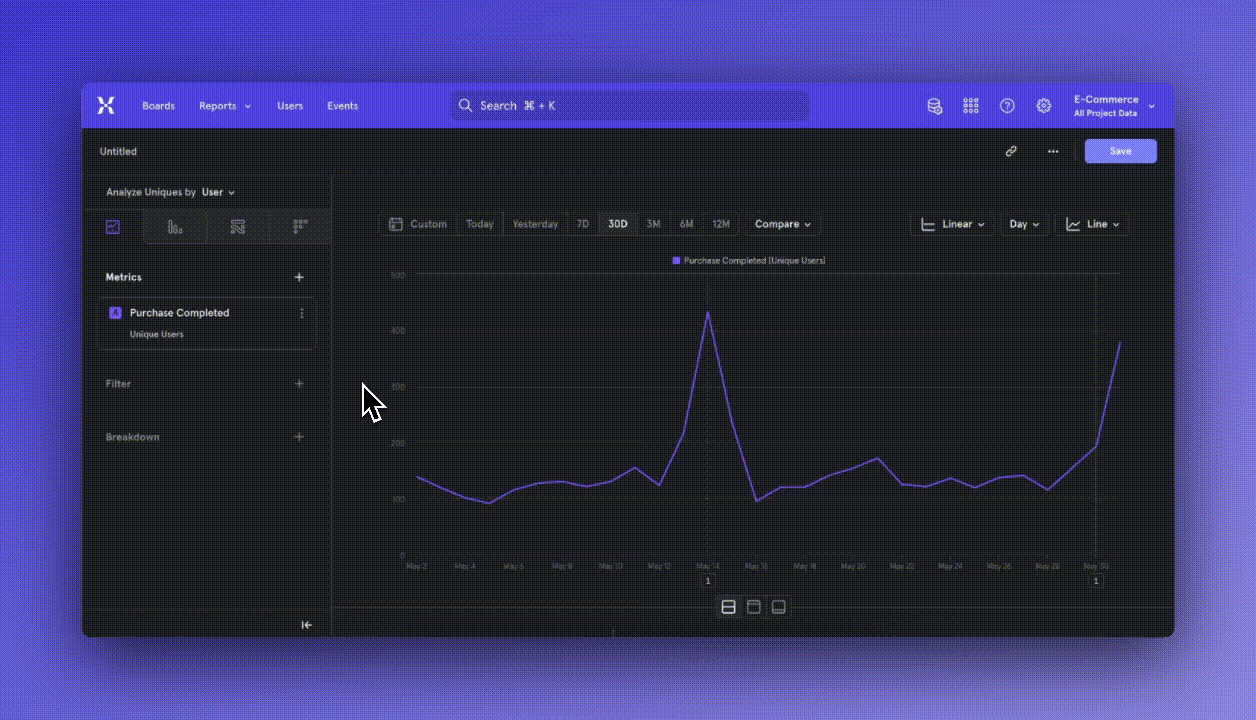 This initial setup needs to happen once so that all members of your organization can access the Channels property.
This initial setup needs to happen once so that all members of your organization can access the Channels property.
Our Channel Classifier definitions align with standard practices used in other tools, such as GA4. Most users will keep the out-of-the-box definitions we provide, but you can also add in new properties to a channel (ex. adding DuckDuckGo in to the “Search” channel), as well as tweak any definitions to your liking.
Visit our help doc for more information on how to group your marketing channels.
Was this page useful?